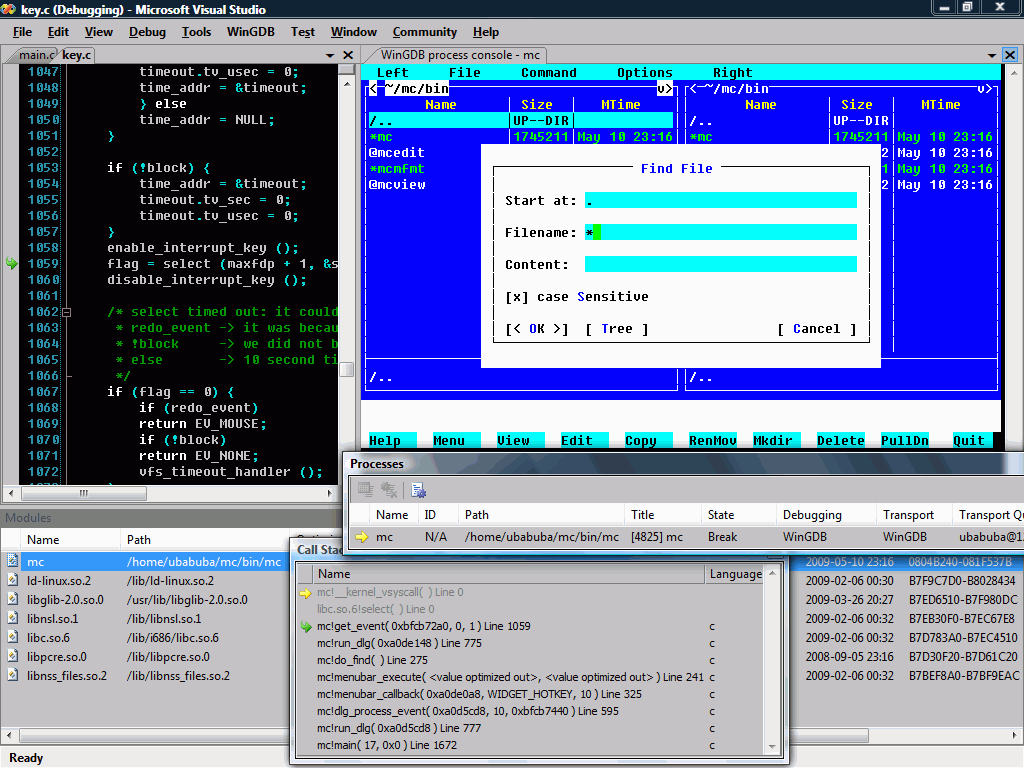WinGDB 4.3
Free Trial Version
Publisher Description
WinGDB is an extension for Visual Studio IDE allowing to debug mobile/Android applications, processes on remote machines running Linux (or other Unix systems), embedded targets or local machines (built with use of Cygwin/MinGW tools), using native Visual Studio debugging user interface.
Features
An Add-In for the Visual Studio IDE providing integration with the VS debugger interface.
Android SDK/NDK debugging on emulator and devices.
Remote Linux debugging through SSH connection.
Indirect Linux debugging through SSH connection with gdbserver.
MinGW and Cygwin local debugging.
Embedded Linux systems and OpenOCD/JTAG debugging.
Palm webOS debugging.
Java debugging for Android applications.
Seamless integration with standard Visual Studio projects.
The "Attach to process" dialog extension allowing attaching to remote processes.
The "Launch process" command, allowing to launch remote processes inside GDB.
The "Examine core dump" command, allowing to examine core dump inside GDB.
Remote build - run makefile (it may be any command) on remote machine. The output of compiler/linker dumps to VisualStudio Console/Task-Window.
Integrated remote terminal.
Initialization scripts.
Visualizers (aka "pretty printers" or "auto expanders").
Remote source code browsing in the Visual Studio editor. The files are fetched as needed using SCP protocol and cached over a session.
Remote edition of the source code in the Visual Studio editor.
Basic debugger commands: Run, Step over/into/out, Break All, Continue, Run to cursor, Set Next Statement.
Breakpoint setting in remote source files browsed locally.
Breakpoint setting by function name or through call-stack window.
Additional breakpoint properties: conditions, hit counting, temporary disabling.
Data breakpoints.
Call stack window.
Watch window.
Auto / Locals window.
Processes / Threads window.
Modules / Memory / Registers window.
Signals window.
Disassembler view.
Console window for debugged process I/O, emulating a XTerm terminal.
About WinGDB
WinGDB is a free trial software published in the Debugging list of programs, part of Development.
This Debugging program is available in English. It was last updated on 22 April, 2024. WinGDB is compatible with the following operating systems: Windows.
The company that develops WinGDB is WinGDB.com. The latest version released by its developer is 4.3. This version was rated by 1 users of our site and has an average rating of 3.0.
The download we have available for WinGDB has a file size of 13.63 MB. Just click the green Download button above to start the downloading process. The program is listed on our website since 2016-01-11 and was downloaded 193 times. We have already checked if the download link is safe, however for your own protection we recommend that you scan the downloaded software with your antivirus. Your antivirus may detect the WinGDB as malware if the download link is broken.
How to install WinGDB on your Windows device:
- Click on the Download button on our website. This will start the download from the website of the developer.
- Once the WinGDB is downloaded click on it to start the setup process (assuming you are on a desktop computer).
- When the installation is finished you should be able to see and run the program.